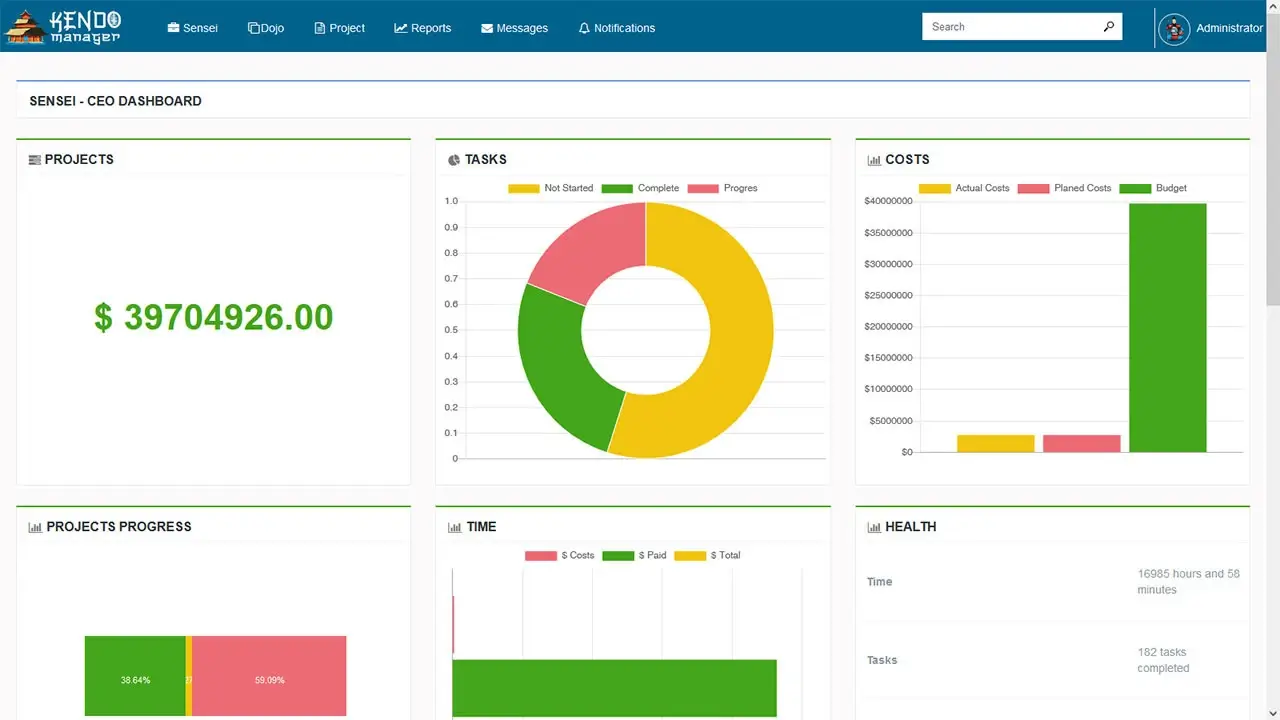Best Project Management Hosting for Kendo Manager
ASP Project Management Hosting
There are many ASP project management hosting providers out there. The vast majority of them meet the Kendo Manager minimum requirements, and choosing one from the crowd can be a chore. To ease your burden, we’ve made a list of the best ASP hosting for Kendo Manager that is sure to meet your every need.
The best project management hosting provider is one that has all the features you want, and very few of the ones that you don’t. Be sure to think about your choice carefully.
We’ve dealt with more ASP hosts than you can imagine; in our opinion, the ASP hosts below represent some of the best and brightest of the ASP hosting world. If you do decide to go with one of the hosts below, contact us for an extra discount (up to 50%) through this Contact. If you’d like to try Kendo Manager for free, you can get started with a Free trial or Free Version of Kendo manager.
Interserver Windows ASP.NET Web Hosting
Interserver.net is a leading provider of ASP Hosting. In addition to being reliable and secure, Interserver comes with a lot of great features for Kendo Manager developers who want the best web hosting experience possible. Interserver provides all the necessary tools along with Windows ASP host apps to ensure that you have an excellent user experience while using Kendo Manager with their Windows Hosting.
Many of the best features that come with Interserver are listed below:
- 24/7 Technical Support by experienced, certified professionals.
- Affordable hosting packages with any specifications you could imagine, starting at just $8.00 per month!
- Over 25 dynamic sites to start your website on.
- Mobile Site Builder to build your site with ease for viewing from any device.
- Unlimited cloud storage so you’ll never run out of room for all those great projects and presentations!
Interserver offers a lot more than just web hosting as well, so if you’re still not convinced, be sure to check out the rest of their services to see everything else they have available. You can find more information about Interserver here, or visit one of their many locations around the world today!
Hostingheroes Windows hosting
Hostingheroes is another great option for Kendo Manager developers. When you develop an app with Kendo Manager, it needs to be fast and responsive; nothing is worse than a site that won’t load on mobile devices or skips like an LP record! This makes Windows hosting necessary – Windows project management hosting provides the tools necessary to ensure great performance when developing your apps with Kendo Manager.
Hostingheroes, just like Interserver, has a whole host of features that will help you create the perfect app for all your clients. They have everything you need to ensure that you can create and manage pages and projects without any technical issues.
Here are some of the best features of Hostingheroes:
- 24/7 support from our hosting experts.
- Daily backups
- Latest MariaDB
- With WordPress hosting, they’ll even give you the tools necessary to create your blog and enjoy all the functionality you’d expect from a managed WordPress site.
- The best Windows hosting for small businesses that need to host as many as 10 sites at once – perfect for any Kendo Manager affiliate!
If you are curious about Hostingheroes, check out the many reviews available here, or see for yourself how they stack up against other hosting services. Once you’ve made your decision regarding host, be sure to contact us so that we can provide an extra discount on your behalf!
Hostforlife Windows
Hostforlife provides different types of web hosting, including Windows Web Hosting for Kendo Manager users. If you’re looking to create a free project management for your clients, the unlimited plan will be the best option for you: like Interserver and Hostingheroes, Hostforlife gives its users a full site-building experience with a “point and click” drag-and-drop site builder. It’s easy to keep track of your client’s projects through Hostforlife, and you’ll be able to create websites for any kind of business imaginable!
- Unlimted SSD Disk Space
- €5.55 per month
- Unlimited Domains
- Unlimited sites (You can create as many sites as you like, and the same goes for your client’s projects!)
- Has a chat feature so that you can communicate directly with their technical support. If you have any questions, just ask!
- Be sure to sign up for a free trial so that you can see how Hostforlife works for yourself. You won’t be disappointed!
Hostforlife is constantly updating its features and improving the functionality of its services, which makes them one of our top recommendations for Windows web hosting. Their technical support team has constantly received high praise over the years as well – be sure to check it out before you decide what’s right for your business.
If you’re interested in checking out Hostforlife for yourself, take a look at their hosting here. Also, be sure to see what other customers have to say about them and check out how they stack up against the competition!
Benefits of several ASP.net hosting with a Plesk panel
There are many benefits of ASP.net hosting with a Plesk panel. If you want to manage your hosting account easily, then you must use any ASP.net hosting service which has a Plesk control panel on it. The Plesk control panel makes all operations very easy and fast.
The Plesk is a web-based interface that is used for managing the websites hosted on a single server easily without any problems or worries. Every server administrator deploys this kind of control panel as they have some unique features as compared to other control panels available on the internet.
- Drag and Drop Feature: In Plesk, you can drag and drop files from one location to another location only by using the mouse. It saves a lot of time and it is also flexible along with being easy to use for users.
The drag and drop feature helps the users to move any file from one section to another section very easily without making any problem or editing any code on their part. This is a wonderful feature as a server administrator can change the files from images, logos, images etc anywhere in just a few minutes without facing any difficulty at all.
In many other control panel programs, you have to edit coding or some scripts before moving those files anywhere else or changing anything inside them.
- Importing Database: In Plesk, importing a database is as easy as 1-2-3, you need not worry about importing a database even if it is very large as well.
Again you can do this task without any coding or script editing and Plesk will handle the importing process perfectly, by loading all the data in a few seconds or minutes depending on its size of course. You can use this feature for importing databases from one hosting account to another hosting account easily and also make a backup of your existing database and file server with just a single click.
In some other control panel programs, database import & export isn’t that easy as Plesk does. For example, phpMyAdmin only handles MariaDB databases whereas if you want to load some other type of database then you have to look for appropriate tools which make things more difficult sometimes.
- Instant Reboot: Just imagine how time-consuming and irritating it is to restart the server manually to apply changes every time you make any modifications to the files.
Well, Plesk provides an excellent feature known as Instant reboot which can help you in booting your server within a few seconds without any problem at all. You just have to select the particular domain for which you want to reboot and click on the ‘Instant Reboot’ button and be done! No need for performing unnecessary manual tasks.
- Apps Installer: Do we have hundreds of scripts already installed in our hosting account? Then we don’t need to worry about one more script installation anymore because Plesk has a very useful apps installer that will install or uninstall any necessary software automatically required by keeping everything up and running.
- Statistics: Viewing daily and monthly statistics of your website is very essential and you can view those statistics easily in Plesk. All the traffic information, resources consumption, host performance and other related information will be available to you in a few simple clicks. You can also see which sites are getting more traffic as compared to others with just a single click on the site list page.
Conclusion
To sum it up, Plesk is a very useful and user-friendly control panel that can help you in managing your website without any problems. It includes every feature that a server administrator requires for hosting his/her site easily and efficiently.
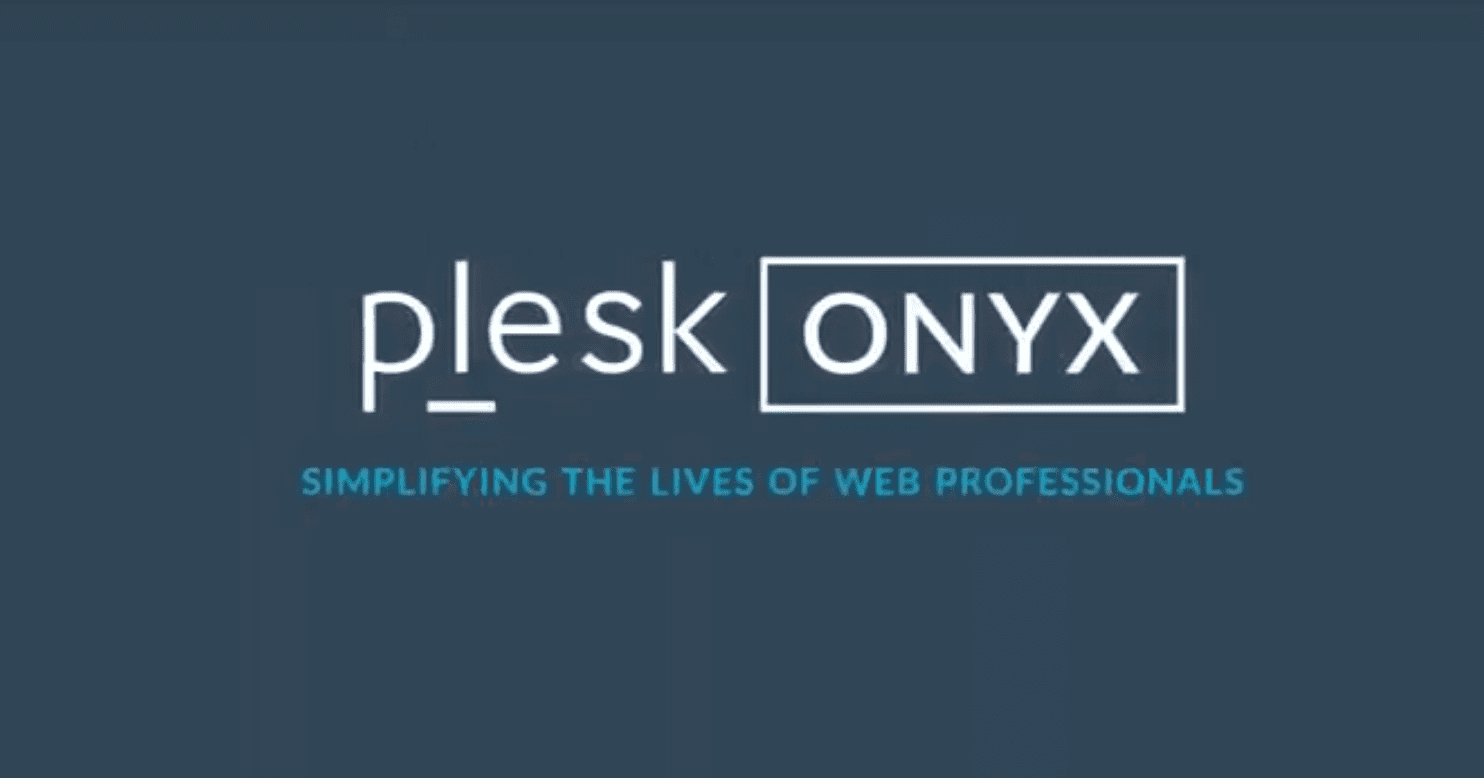
If you are the one who wants to manage different websites on your single hosting account then you should go with Plesk as it will make things easier for you instead of going also, with an individual WordPress management tool which is not flexible at times due to its restrictions from a developers point of view.