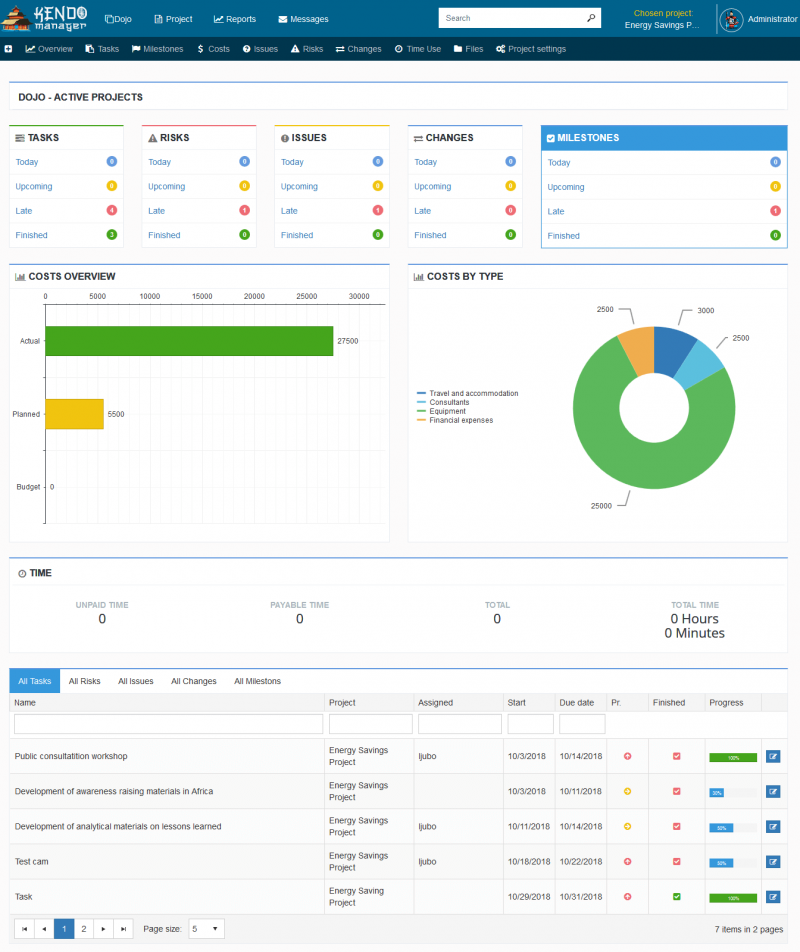Dojo – A Multiple Project Dashboard
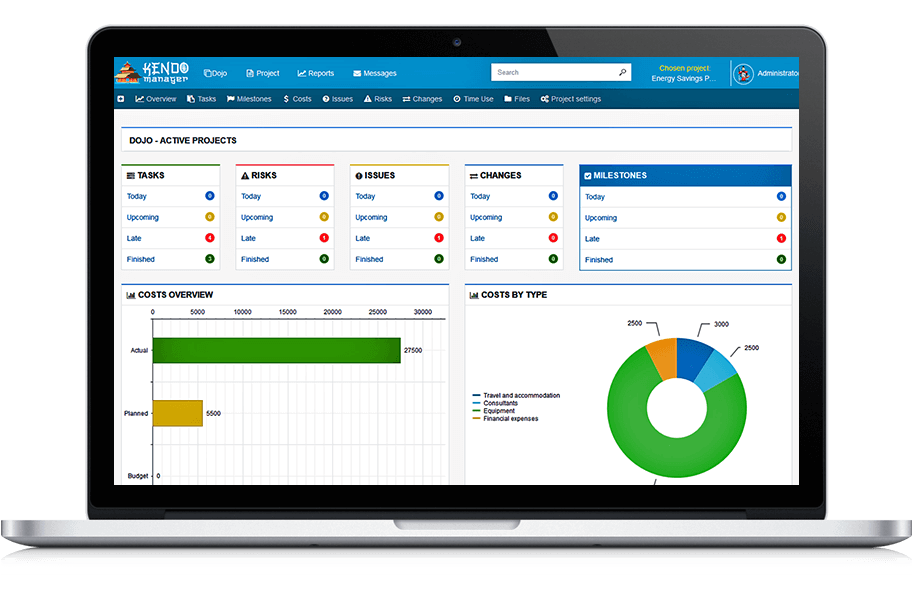
Multiple project dashboard can be of a big help to project managers who are working on multiple projects at the same time.
With Kendo Manager Dojo – a dashboard option that gives you simple yet powerful overview of all active projects and all active processes across all projects in real-time (project tasks, project issues, project changes, risks involved in active project, project milestones, costs of projects and time spent on project) managing multiple projects at the same time is much easier.
All lists in Dojo dashboard are automatically updated with effective changes that happen across projects and when a project is deleted or archived the options related to that project are not displayed any more on the Dojo dashboard.
This also can be applied to the process of the project. If a process is deleted or archived, it does not appear on the Dojo list.
Dojo dashboard offers specific overview of all project activities grouped in boxes. Each box displays the following options:
- List Today – shows all the tasks expiring today
- List Upcoming – Shows all the activities that come within 7 days or less
- List Late – shows all the active tasks with expired date
- List Finished – list of all the finished active tasks
Other lists like All Tasks, All Risks, All Issues, All Changes and All Milestones show all active processes across all projects. What is important to mention is that in large scale projects these lists can be quite large. Kendo Manager Dojo dashboard offers the ability of sorting the content, and of course the search function as well.